4 ports FXO/FXS over fiber PCM equipment
4 ports FXO/FXS over fiber PCM device
4 ports 2-wire 4-wire E&M over fiber PCM Multiplexer
4 ports voice PCM equipment
- Description
- Inquiry
PCM device 4 ports voice FXO/FXS or 2-WIRE 4-WIRE E&M VOICE over fiber PCM device
PCM-F04 is a kind of point-to-point fiber transmission PCM device which is designed based on special large scale integrated circuits, It have the concise form to realize 4 channel voice (FXO、FXS). Its merits include complete warning function, high integration, low consumption, stable performance and convenient usage.
§1.2 Features
- Local PCM device can monitor remote device
- Base on IC of independence intellectual property rights
- Provide 1-4 channels voice access, support calling indication and reverse polarity charging function
- Support each site puts the number to each other
- Voice port supports O port and S port, O port connect with PBX, S port connect with phone users
§1.3 Parameters and index
- Optical interface
Optical wavelength: single mode 1310nm/1550nm
Multimode 850nm/1310nm(Optional)
Fiber core NO.: Double core or single core for option(optional)
Transmitting consumption: -9dBm/-5dBm
Transmission range: single mode 0-120km,
Multimode 0-2km(Optional)
Optical receiver receiving sensitivity: <-36 dBm (BER<10-11)
Fiber circuit code: NRZ code
Connector: SC/FC(Optional)
- FXS phone por
Ringing voltage: 75V
Ringing frequency: 25HZ
Input impedance: 600Ω(handing)
loss: 40 dB
- FXO interface
Ringing check voltage: 35V
Ringing check frequency: 17HZ-60HZ
input impedance: 600Ω(handing)
loss: 40 dB
§1.4 Dimension
Desktop device: 145(W)×125(L)×31(H)mm
§1.5 Working condition
Voltage: AC180V ~ 260V;DC –48V;DC +24V
Consumption: ≥5W
Working temperature: -10°C~50°C
Storage temperature: -40°C~+70°C
Relative humidity: 95 %
No causticity and impregnated gas, no rising dust, no strong magnetic field disturbing.
§1.6 Packaging
Packing list:
1-4 channel voice fiber Multiplexer 1
Power Line 1
User’s Reference Manual 1
Note: This device have FXO or FXS module for selection, please notify it when order.
Chapter 2 Install Instruction
§2.1The rear panel of Desktop device
PCM-F04 PCM device The rear panel of channel voice fiber Multiplexer
§2.2 LED
There are many LEDs on the rear panel
| Name | Color | Status | Description |
| OLOS | green | on | Fiber signal lost |
| off | Fiber signal normal | ||
| OLOF | green | on | Optical frame loss warming signal |
| off | Fiber line signal normal | ||
| PWR | green | on | power on |
| off | power off |
Support AC220V/ DC-48V(optional)
- AC220V: directly insert power wire;
- The connection of DC power supply:
Common connection “FG” to the ground;
“DC-48V” to the negative pole of the power;
“GND” to the positive pole of the power;
Note: the device has a reverse polarity protection measures, equipment will not be damaged when the power supply polarity reverse, and is functional, easy maintenance and installation. (This kind of power supply includes DC48V,DC-48V,DC24V,DC-24V).
§2.4 Optical interface
There are two optical interfaces on the rear panel,FCor SC interface.
“TX”:output interface
“RX”:input interface
§2.5 Phone interface
On the back panel there are two row of RJ45 port(each port mark”Pn”), each port supports 1-2channels of phone access. Equipment supports two interfaces: FXO, FXS. If the equipment is installed FXO modules for FXO interface, to switch over telephone lines can be inserted .If the equipment to set up FXS module for the FXS interface, to be directly inserted into the phone.
Pin definition of FXO/FXS、Magnetic telephone interface:
Chapter3 Installation
- Unpack, inspect the content carefully. Verify that all items are included with your carton. Contact us or local agent if there is any content missing or damaged.
- Check power supply configuration. Care about the value of voltage if use DC input.
- Take following tests before usage:
- Check loop test buttons on back panel, to see if loose or not, PWR and LOS on, others OFF.
- FXO port connect with phone line, FXS connect with phone. Can hear alarm when phone off.
- If indicator LED works normal, unpress all switch on the back panel and power off, set clock, plug FIBER wires, then power on, the device should work normally.
- If device does not work normally, please refer to chapter 4: trouble shooting. Contact us or our local agent in time if the problem can’t be solved.
Chapter 4 Diagnosis and trouble shooting
When work normally, LINK,PWR on, other lights off
| Number | phenomena of malfunction | Solution |
| 1 | PWR off | check if power connect well |
| 2 | OLOS on | Loop TX(output) and RX(input),if LOS off, check FIBER line |
| 3 | OLOS off,OLOF on | Check if remote device work on framed status |
| 4 | phone disconnected | Check if FXO connect with phone line, FXS connect with phone |
Chapter 5 Application
fig.7 Typical application 1 General voice business access
fig.8 Typical application 2 Hotline voice access
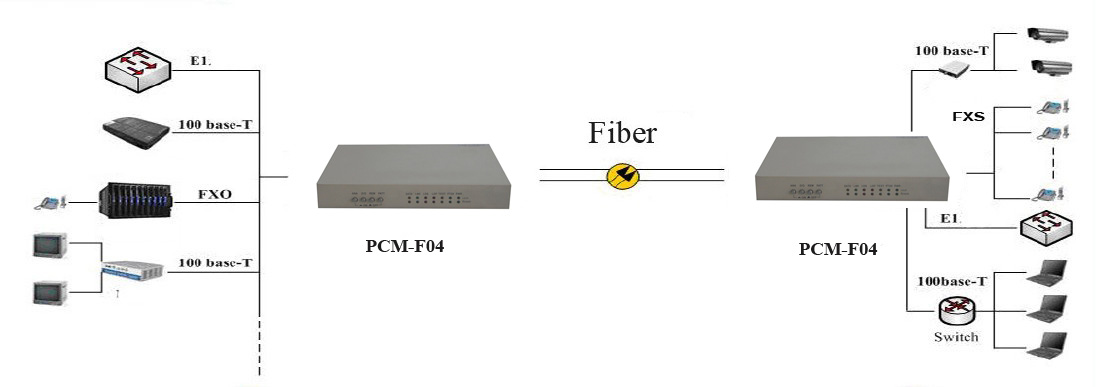
4 ports VOICE over fiber PCM multiplexer Solution
4 ports FXO/FXS over fiber PCM Multiplexer
8 ports FXO/FXS over fiber PCM Multiplexer
16 ports FXO/FXS over fiber PCM Multiplexer
30 ports FXO/FXS over fiber PCM Multiplexer
4 ports FXO/FXS over E1 PCM Multiplexer
8 ports FXO/FXS over E1 PCM Multiplexer
16 ports FXO/FXS over E1 PCM Multiplexer
30 ports FXO/FXS over E1 PCM Multiplexer
360 ports FXO/FXS over E1 PCM Multiplexer
PDH Multiplexer
SDH Multiplexer
E1 Converter
TDM over IP
Modem
PCM Multiplexer
Fiber Media Converter
Fiber Video Converter
SFP fiber module
Ultra Low Temperature Freezer
Speed Reducer
Rehabilitation Equipment
Fiber Optical Multiplexer











